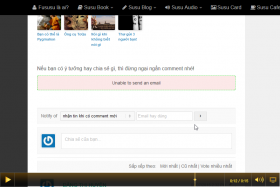This problem has dozens of reasons. In most cases plugin user (website admin) doesn't test it properly or doesn't know some important things:
1. Before reporting this issue on support forums please make sure your server email sender works well. Make sure you got emails from your WordPress (on registration or on other cases...).
2. Some hosting services, or some Antispam plugins try to cache emails and those are not being sent immediately. You should wait 1-30 min (e.g.: on some GoDaddy hosting plans you receive emails in 45 min).
3. If you're using GMail Fetch services, go to Gmail Settings > Accounts and Import and click on "Check mail now" link to load all new comments from website email server.
4. First email is the Subscription Confirmation Email, you should click on confirmation link and confirm your subscription to certain post/comment. If you don't get Subscription confirmation email and don't confirm it you'll not get future comments. Sometimes the confirmation email go to spam-box and user don't check it. You should check in spam-box as well.
5. Test it as real as possible. You should use new IP, new emails and new accounts. The best way to ask your fiend to post a comment with Subscription and Subscription Confirmation. Then reply him.
6. Make sure you don't reply to your comment if you test your subscription notifications.
7. There are three subscription options:
-- Top Subscription Bar:
----- Notify of new follow-up comments
----- Notify of new replies to my comments
-- In comment form:
----- Notify of new replies to this comment
Make sure you test correct subscription option. If you subscribed to certain comment you'll not received email notification for other comments.
8. If you have Antispam or Subscription plugins please deactivate those before checking.
9. Please read "Email Subscription Settings" and "Comment Subscription Settings" sections in wpDiscuz documentation here:
http://wpdiscuz.com/wpdiscuz-documentation/
10. Also this may be installation issue. You should check WordPress database tables and make sure this table exists:
- _wc_comments_subscription
Hello,
Thank for great plugin. I'm going to buy the premium... but this issue that prevent my decision. My user doesn't receive any mail when I reply to his or her comments.
I use a VPS, and also checked all of your suggestions above.
You can leave a test comment here, then I will reply to test if the email has been send:
Please help,
Hi fususu,
Could you please approve our comments? We need to comment without waiting approval to test it.
Thank you,
I've approved your comments and turn off the comment approve manually temporarily for you can test it freely.
I have enable subscription bar....
Ok, please see the 0:12 sec of this video: http://screencast.com/t/dWamIYVwXRK
wpDiscuz detects that your server and wordpress are not able to send email. wpDiscuz use built-in WordPress email function, and that function returns error. It may be server "PHP Mail" configuration issue or some WP plugin affects WordPress email sender. Try to test it after disabling all plugin if it doesn't help then contact to your hosting service support and ask them to check PHP Mail function.
I attached the screen of 0:12 sec.
Thank you,
I've fixed that issue, and my user now can receive notification mails but ONLY WHEN a guest reply to his comment (not me, the admin 🙁
And another issue, I ticked "disable subscription confirmation for guest", but a guest still get confirmation email when leaving comment. So he needs to click on confirmation link to start getting notification email. That's a bit complicated.
I want to send just notification email to a guest when someone or me reply to his comment.
Please help,
P.s. I've found that when I, admin, reply a guest's comment in the dashboard, the notification email won't send. But, when I reply him in the comment area on the post, the notification email will send. I think this is a bug.
Hello,
I've read your topic with interest but unfortunately my readers don't get their notifications emails 🙁
I run the latest version of wpDiscuz and Wordpress. I've disable the antispam plugin, my "system email" is working.
People get the subscription confirmation email even if I have selected the option to disable that and when I respond to them after their confirmation, they do not get the email 🙁
My blog lives here http://www.nfkb0.com
Thanks
attachment : my plugins
hi
if i use plugin"Comment approved" & Disable wpDiscuz" ---> "Notify of new replies to this comment" has work & send Email.
but i want use just wpDiscuz
my web site is : DMF313.IR
No one gave me tips?
i am Admin and
i received an email Comments
But those comments they visit, emails do not get
===========
if i disable ypur plugin and enable "Comment approved" Ename Notification for user has send. 🙁
please see this two image ( i cant upload this two image in your site because "Error: Filetype not allowed" ):
are you cant help me? 🙁
Hi md3848,
I'm sure you've not read the email troubleshooting points and are not familiar with regular issues related to Email Subscription. I'm really sorry but this kind of problems can't be fixed on support forums, it's impossible to detect why your website doesn't send emails. So we recommend to attentively read this posts and find the issue yourself:
P.s. I've found that when I, admin, reply a guest's comment in the dashboard, the notification email won't send. But, when I reply him in the comment area on the post, the notification email will send. I think this is a bug.
I have this same issue. Email is sent when I click reply on the frontend form to the guest user, but in the backend, no email is sent when I reply to each individual comment. Why is that?
Please confirm this is a bug or I have some setting incorrect as moderating all through the frontend is not user-friendly and much harder than the backend comment dashboard.
Hi Scott,
wpDiscuz uses dozents of thousend users, and we only have 5 cases about email problem within last few months. So I don't think it's bug and we can't find such problem during every-day testing processes. This is site specific and user specific issue which should be tracked by following steps:
- Please deactivate all plugins.
- Make sure your WordPress can send email, e.g on new user registration.
- Then test it as a new user
- And please leave some info about your hosting service.
- After these please read attentive each point of this support topic:> https://gvectors.com/forum/how-to-and-troubleshooting/comment-subscription-and-notification-dont-work/#post-1678
Hi Tom,
I have this on 3 different websites and they all have the same problem. I did what you said but the problem is still there. Email notifications about a new reply are not sent when replying from the backend dashboard to the guest user who is subscribed. On the frontend, it works just fine. All other emails are sent with no issues.
One site is on a VPS, the other two are on a shared host.
but in the backend, no email is sent
I didn't seen this part. Yes, sure wpDiscuz subscription functions only designed for wpDiscuz form on front-end, there are certain checkboxes and option s for subscription, those are not available in backand so it doesn't send any email. wpDiscuz subscription functions doesn't work in Dashboard. We've already added this in our to-do list, and I hope we'll be able to add it in future middle versions.