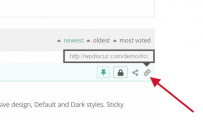In your Demo is a Link-Symbol instead of the Comment Number. In my Installation i only see the Number, as you can see in the following Picture:
If you want to see it in Action visit: https://www.spontis.de/schwarze-szene/styling-mode/die-gothic-kollektion-von-ikea-mit-bea-akerlund-auf-duesteren-pfaden/
Can you solve the Problem?
The number shows instead of Link-Symbol, as you use wpDiscuz "User & Comment Mentioning" addon.
There is no way to change it yet. We've added these features in our to-do list and are going to add those in next release. Please wait for update.
Looking Forward for the next Update 🙂 Thank you very much so far.
Looking Forward for the next Update 🙂 Thank you very much so far.
Hi Spontis,
Please let me know if you are aware that the User & Comment Mentioning addon besides user mentioning function also allows commenters to mention comments using comment ID?
In other words using #125642 ID in comment will send email to comment owner and let him know that his comment has been mentioned. This increases engagement and let people to reply faster. To make it easy we replaced the standard link icon to comment ID to allow commenters copy and use in comments for mentioning purposes.
You can see the demo comment mentioning function here (#1245) :
http://wpdiscuz.com/addons/wpdiscuz-user-comment-mentioning/#comment-2217
When you move mouse over this link it opens popup message with the comment details, when you click on this link it brings you to this comment.
Please let me know which point you'd prefer:
1. Don't disable this ID, keep them to allow people mention comments.
2. Replace the #123 comment ID to the regular link icon but keep the comment mentioning function enabled.
3. Disable both, change the #123 ID to the regular link icon and remove the comment mentioning function.