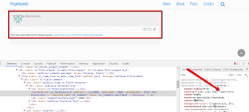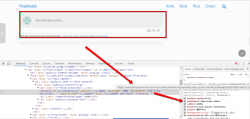Please leave your website URL. wpDiscuz CSS is crashed. This is not the wpDiscuz stile. It conflicts with your theme or the cache is not reset properly and it loads old wpDiscuz css file. Make sure you've deleted all caches and press Ctrl+F5.
The website is www.perspectivwords.com
Hi PJ,
The avatar is on top of the text
This is a conflict with your theme. You need to remove !important statement from your active theme style.css file.
The error messages do not line up with the fields.
Use the following CSS code, put it in Dashboard > Comments > Settings > Styling > Custom CSS Code textarea.
#wpcomm div.wpd-field-invalid span{
top: calc(76% + 8px);
}
Don't forget to delete all caches and do Ctrl+F5 on front-end before checking.
Also, can you help with the notification button. It doesn't fit well in the box.
#wpcomm .wpd_label__check i.wpdicon{
text-indent: 0 !important;
}
Hi Tom,
Thanks. I was able to fix the last two issues; however, I am having issues fixing the avatar problem.
Hi PJ,
Please navigate to Dashboard > Appearance > Editor admin page.
Insert the following phrase "input[type=date], input[type=email], input[type=password], input[type=search], input[type=tel], input[type=text], input[type=url], select, textarea" in searche input (press CTRL +F to show up search input). Then remove the !important from the following part of the code.
padding: 12px 12px 10px!important