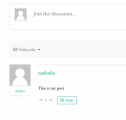When I change my avatar (ultimate or other plugin), the avatar stays the same in comment, even if I add a new comment.? I disabled cache from your menu. Very weird
I figured that the plugin has weird behaviour and this is causing all my problems :
- When you visit a post with comments, it will "cache" the username/avatar/label
- When you visit another post, it will load the username/avatar/label from the first post comment you read.
So, if the avatar not changing is not a big deal, the "label" problem a is serious one. Let's take an example: UserA writes a comment in is own postX. The label for the userA will be "Author" in this specific post. But, then you read a postY where UserA wrote a comment where he is NOT the post author, then his label will stay as "Author" and not as "user" or "member" or whatever else.
Then, clean your browser (cookies etc.). Go firstly on postY (where userA is NOT the post author), his label will be correct: Member
Go to postX (where userA is the post author), his label be INCORRECT: member. It should be "Author".
I think it's a major issue with the plugin. I tried the plugin with different installations, local and live, without native theme and no plugin activated and it's all the time the same thing.
I really want to buy the plugin because i need the flag and mention fonctionality. But now I don't know because of this problem. What can cause this?
This is what I mean: (it's a fresh installation, no plugin activated, native Nineteen wp theme)
1) I visited Nathalie's post where she commented. She is labeled as "Author" = CORRECT
2) Then, I visited Mathieu's post where Nathalie commented. She is labeled as "Author" = NOT CORRECT
3) I cleared my browser (went to inconito mode / Clear cookies). I firstly visited Mathieu's post. She is labeled as "Member" = CORRECT
And it's always the same thing. What's going on?
Thank you and sorry for the long post, just wanted to be clearer as possible
Hi @mathieufd,
Please follow these steps to get it resolved:
- Download the class.WpdiscuzWalker.zip
- Copy the file class.WpdiscuzWalker.php file from this folder
- Replace the class.WpdiscuzWalker.php file in /wp-content/plugins/wpdiscuz/templates/comment folder with a file from class.WpdiscuzWalker.zip