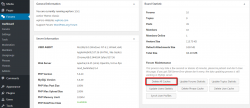I just installed wp Foro, I have several questions:
1: I do not like the system of comment, it is not ergnomic, is it possible to replace it with the plugin wpDiscuz? Because I install wpDiscuz but it does not seem active, I do not understand why?
2 -I would like to use another system of registration / connection, is it possible to use the plugin Ultimate Member instead wp Foro? If yes, how ?
Hi skynet,
1. Please read this support topic, if it doesn't help, please let us know. Also, leave your website URL to allow us to check it.
2. Please note wpForo is a forum plugin. If you don't want to have a forum on your website you can uninstall wpForo and use Ultimate Member plugin, that is compatible with wpDiscuz.
1-I followed the recommendations but it does not work.
The site is private (for my client), how to give you access in private message ?
2- no, my client needs a forum, I need to customize the wpForo registration form, I would like to add a "first name" field and a "name" field and this is displayed in public mode on forum, do you know how to do with wpForo ?
3- Another question:
how to manually approve each new member registration with wpForo ? I did not find this option in the settings
1. Please navigate to Dashboard > Comments > Forms, edit the Default Form make sure it's enabled for the post type you want to display comment form. If yes, then check does the file (that displays the post type) use <?php comments_template() ?> template function?
2. Please read this support topic:
https://wpforo.com/community/how-to-and-troubleshooting-2/wpforo-custom-register-form/#post-16027
3. User registration is being processed through the default WordPress registration system. If you already have a registration approval function in WP then it'll work for wpForo. If you don't have such function please search for Registration activation plugins, they should work for wpForo too. These are two good examples:
1- Yes I already checked :
I do not understand which file to check? (<? Php comments_template ()?> Template?). Can you be more explicit ?
In which file added this piece of code, functions.php? or in a folder mu-plugins ?
2- thank you but I need a free solution
3- Ok thanks
I also have cache problems, but I do not have a cache plugin to install, when I change the style (color) of wpForo, nothing changes, even in private browsing, I also tried ctrl + F5, usually it works but not anymore
I do not understand which file to check? (<? Php comments_template ()?> Template?). Can you be more explicit ?
you need to check whether the comments_template() function is in the single.php file.
I also have cache problems, but I do not have a cache plugin to install, when I change the style (color) of wpForo, nothing changes, even in private browsing, I also tried ctrl + F5, usually it works but not anymore
Please navigate to Dashboard > Forums > Dashboard admin page click on "Delete All Caches" button.
Hi @astghik
- thank you very much for your help, I will see with the developer of my theme (OceanWP)
- I did not see this setting for my cache problem, thanks
Another problem :
I test the plugin "ultimate member" but it does not integrate well with wpForo, do you have documentation for it to work correctly with wpForo?
When I check an option in the parameters of wpForo, I have a 500 error (blank page),
e
Hi skynet,
For the core wpForo plugin support please use wpForo Community. Here we mostly support wpForo addons issues.
Hi @skynet,
When I check an option in the parameters of wpForo, I have a 500 error (blank page).
Please find some error.log file in your website file system and let us know the error. it works fine and it's already used by hundreds of wpForo installation. The integration is being done automatically when you enable the option. The issue you're mentioning is a site specific issue, this is other plugins conflict or server configuration issue. I'll help you once you found some error logs.
More discussions on wpForo Community:
https://wpforo.com/community/wpforo-integration/