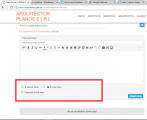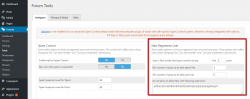Hi @hugodiegojk,
wpForo has a New User Control function in Antispam settings. It allows you set a minimum number of posts user must have to be able to attach a file. Please navigate to Dashboard > Forums > Tools admin page and manage the mentioned option in Antispam > New Registered user section. Set it 0 if you want to remove this limit.
Also please make sure the "Can attach file" and "Can view attached files" permissions are enabled for current Forum Access in Dashboard > Forums > Settings > Forum Accesses admin page.
you need to add iframe tag name with its attributes in "Allow extra HTML tags" textarea (in Dashboard > Forums > Tools admin page) as shown in the screenshot.
Also please use the source ( {:} ) button before passing the link.