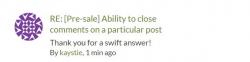Hi!
I'd like to set up the following first-time comment scenario with wpDiscuz as the comment plugin:
1. Social login buttons come first, and 'independent login' comes after those as the last, the rightmost option
2. If the user opts for independent login, he gets a nice round identicon right after he fills out the form. I am talking about identicon like Gravatar, with an abstract geometric pattern generated from his data. Just the way it is displayed in recent replies section on this forum (see attachment)
3. On a 'comment add' event they get a hint to share their comment (I control what is shared, e.g. the comment itself with some context info like a backlink to the post)
4. The second after-comment event is a redirect to a 'thank you page' with freebies.
How can I implement this? Any links on guides, code snippets or whatever will be highly appreciated!
Hi @kaystie,
1. Social login buttons come first, and 'independent login' comes after those as the last, the rightmost option
I'm sorry, but there is no option for this purpose. You should use the CSS code like this.
#wpcomm .wpdiscuz-form-top-bar .wpdiscuz-ftb-left{
float: right !important;
}
#wpcomm .wpdiscuz-form-top-bar .wpdiscuz-ftb-right {
float: left !important;
}
Just add the CSS code in Dashboard > Comments > Settings > Styling > "Custom CSS code" textarea.
If the user opts for independent login, he gets a nice round identicon right after he fills out the form. I am talking about identicon like Gravatar, with an abstract geometric pattern generated from his data. Just the way it is displayed in recent replies section on this forum (see attachment)
Please follow these steps:
Add the following CSS code in "Custom CSS code" ( Dashboard > Comments > Settings > Styling admin page) textarea:
#wpcomm .avatar {
border-radius: 50% !important;
}
Then navigate to Dashboard > Settings > Discussion admin page, change the value of the "Default Avatar" option.
3. On a 'comment add' event they get a hint to share their comment (I control what is shared, e.g. the comment itself with some context info like a backlink to the post)
I'm sorry, but I don't follow you. Please explain using some screenshots.
4. The second after-comment event is a redirect to a 'thank you page' with freebies.
Please read this doc: https://wpdiscuz.com/docs/wpdiscuz-documentation/settings/general-settings/#redirect_on_first_comment_to
I'm sorry, but I don't follow you. Please explain using some screenshots.
Some comment plugins allow you to choose what happens after a comment:
> Display a custom message
> Redirect to a URL (I see this covered in wpDiscuz)
> Ask for a Social Share
> Display Similar posts
> Open a Dialogue Box
Do I have other options except redirect on the first comment with wpDiscuz?
I control what is shared, e.g. the comment itself with some context info like a backlink to the post
Social share button plugins like Easy Social Share allow you to control the exact content that is tweeted, for example - you can add some text, use your Open Graph to make it native to Twitter.
Hi @kaystie,
wpDiscuz also have comment sharing buttons
More info here: https://wpdiscuz.com/docs/wpdiscuz-documentation/settings/social-login-and-share/
Thank you but this doesn't answer my questions:
1. Can I setup what exactly is shared via twitter, to make a twitter card with OpenGraph data
2. Does wpDiscuz allow you to choose what happens after comment, or there is only one option - a redirect?