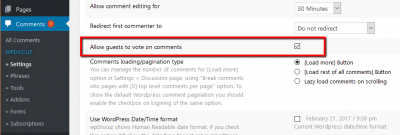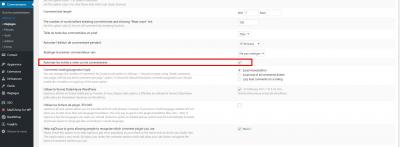Hi,
I checked it in "Dashboard> Comments> Settings admin page" line and yet it does not work.
I still have the error message "You are not allowed to vote for this how"
On the wp.org forum, you say in a message
"Navigate to Dashboard> Comments> Forms admin page, edit Default Form and check it."
But I do not see the option there, or the screenshot, do you have a screenshot for the watch?
Thank you
http://hpics.li/12218f2
and
http://hpics.li/a8d60b0
Could you please leave website URL? We can't support you without debugging website JS functions.
Hi,
Here is the address of my site
https://logganeo.fr/
You answered me there
https://wordpress.org/support/topic/allow-guests-to-vote-on-comments-checked/
Your last post was
This option is located in Form settings in wpDiscuz 4. Make sure you’ve checked it in correct place. Navigate to Dashboard > Comments > Forms admin page, edit Default Form and check it.
I do not see the option in Default Form.
How are you debugging the js functions of my site?
I have the plugin WP Roket
Thank You
Hi,
If this works, does that mean I have to keep JS optimization turned off?
That does not help me, I want the js to be optimized to lighten my site.
I put a screeshot in my previous posts, you see that the option is checked, I am French, so the sentence is in French.
I just do what you say and the whole message "You are not allowed to vote for this comment"
Do you need chmods 644 and 755?
In the database, the structure of the tables are how? What options?
Thank you
I just voted and it works fine. Make sure you vote one time for the same comment. It checks your IP and cookies and doesn't allow to vote/like twice.
Video: https://www.screencast.com/t/AgsH5mcM
Hi,
How do I check if it works then? If it checks the IP?
I vote on all comments of course, I wanted to make sure that it works for the visitors too.
Thank you
Ask your friends to vote or something else. I don't know, I see it works fine.
I thought the admin was not constrained the IP and the cookies to vote.
It would be necessary to exclude admins from these rules
Subject resolved.