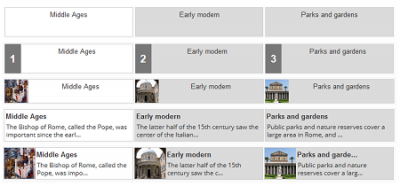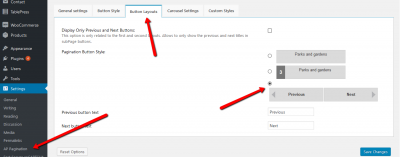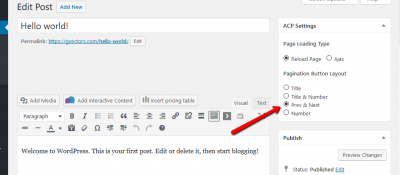Hello, as nobody ever replies to WP repo support for your plugin, may I please ask you the following?
I'm trying to use the Layout #1 – Next / Previous but with no success so far as there is no documentation I could find.
In presales questions (8 months 21 days ago) Tom states:
"ACP Pro can also work with WordPress default <!--nextpage--> tag. It uses this tag."
- Is this also supposed to be the case with free version? I tried but only getting page numbers, the same as without your plugin.
I configured the plugin in settings, Button Layout to use "Layout #1 – Next / Previous" but I can't get it to work. How to insert those buttons?
In your presales page you sate (9 months 16 days ago) that we have to select page content and then click on your plugin's button. When I do this I get a popup (see attached capture) asking for a "button title" (???) and nothing happens if I leave empty... What is this button title in case I just want to use "Layout #1 – Next / Previous"? There are no button titles in there..
I'm I missing something?
Not possible to have a really basic documentation?
Thanks.
Hi
On screenshots you've already seen that ACP is not a simple 1|2|3|4 pagination plugin. Its pagination buttons contains subPage titles. So the pop-up asks you to insert button title. The first two button types are available in free version:
These are the demo of free version button types (three types):
http://gvectors.net/demo/acp-pro-pagination-button-layout-4/
http://gvectors.net/demo/acp-pro-pagination-button-layout-5/
http://gvectors.net/demo/acp-pro-pagination-button-layout-6/
It's very simple to use, just select subPage content in post content and click on ACP black button, then insert button title. You can manage button lyouts (types) on Post Edit page or in Dashboard > Setting > ACP Settings.
Video tutorial:
Sorry but I really don't understand anything in there.
I checked the videos but there is nothing relevant in there, did the settings for having "Layout #1 – Next / Previous" but still can't get any results. This button title doesn't make any sense: what title? title of what? I just need "Layout #1 – Next / Previous"... there is no title in there!
I managed to get those buttons somehow but the whole page is still loading below the buttons.
You can choose Next/Prev button layout in Dashboard > Settings > AC Pagination page or on Edit post screen.
You can add dot or something else in pop-up title field or you can even don't use the button. You just need to add plugin [nextpage] shortcode around subPage content:
[nextpage]
.... page 1 content ...
[nextpage/][nextpage]
.... page 2 content....
[nextpage/]