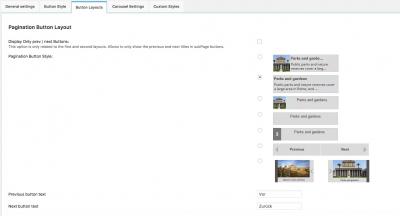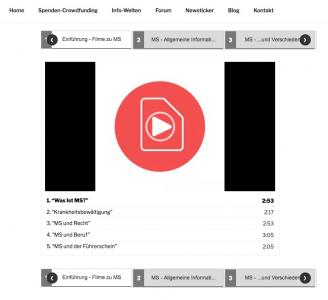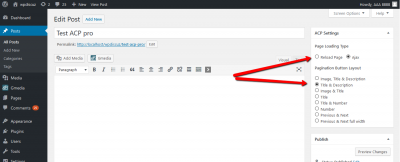Hello, I have a problem with ACP Pro.
In the settings of ACP Pro, I have set menu 2 under "Pagination Button Layout". See pictures "01 Settings, 02 Settings".
Page - Code:
Row 9, 10, 11 contains the following instructions: (Picture 03 - HTML code)
9 [nextpagetitle = "example" desc = "text example"]
10 text (or as in the code a video player)
11 [/ nextpage]
For the result see figure (04 - display 01). Only the setting number 5 is displayed. Number left and only one line of text. You can change it in the menu, but the display always remains the same.
It is not possible to change.
Other settings have also been tested. Always only the "slider" with the number 5 and the text will be displayed. I am not a programmer, only "user".
Wordpress version 4.7.3, tested with Chrome, Firefox, Safari, Opera ... Result always the same.
Example here: http://www.handicap-portal.eu/hcp-welten/hcp-multipler-sklerose-ms/
Why are the other images (number 2) not displayed? Why can i not change it?
(translated with Google)
Thank You - it work´s