Description
This addon integrates your wpForo forum with Groups plugin. This is a powerful combo to create a group membership forum and control your member’s access to categories and forums.
As it’s said in the plugin page: “Groups is designed as an efficient, powerful and flexible solution for group-oriented memberships and content access control. It provides group-based user membership management, group-based capabilities and access control for content, built on solid principles.”. And all the features of this plugin are integrated with wpForo forum plugin.
Restricting Categories and Forums
Restricting a forum will prevent non-members from seeing any of the forum’s topics. You should individually restrict each forum that you want to hide from non-members; you cannot do this by restricting a parent forum (category), as restrictions won’t be inherited. However, the restriction will affect the all topics of the forum.
The forum access restriction is based on users’ Groups. You can grant different forum access to each Group in Dashboard > wpForo > Forums admin page by editing any forum you want, as it shown on the screenshot below:
For example, you can let members with Student group only read the topics and posts of certain forum by setting [Read Only] access to that plan. As well as you can grant [Standard Access] to Teacher group allowing users with this group to read topics, create new topics and reply to that topics.
You can create custom forum accesses with any set of permissions in Dashboard > wpForo > Forum Accesses admin page, then use that forum accesses to grant to different Groups.
Forum Accesses by Groups vs wpForo Usergroups
By default, forum accesses are granted to Usergroups. Each Usergroup has its forum access settings in the Forum Permissions admin section located on the right sidebar of the forum editing screen. If you want to manage forum access based on Groups, we recommend setting [No Access] for all Usergroups except Admins and Moderators. Groups takes precedence over Usergroup restrictions. Therefore, regardless of Usergroup restrictions, all users with access to a forum through a Group will be able to access the forum and its topics. So, you can confidently set [No Access] for all non-admin and non-moderator Usergroups and not worry about whether users in those usergroups with a Group will be able to access the forum. The Group will grant them access as you’ve configured it, even if the usergroup has [No Access] to that forum.
Installation and Configuration
First make sure the Groups plugin is installed, activated and Groups are created.
Then install the wpForo – Groups Plugin Integration addon:
If for some reason you cannot install this plugin using WordPress plugin upload system, please do that with this alternative way. Unzip, and then upload the /wpforo-groups-membership/ folder to your /wp-content/plugins/ directory using an FTP application like FileZilla; or any other FTP program is fine also. Make sure you have not double /wpforo-groups-membership/wpforo-groups-membership/ directories nested inside each other, please correct this before you continue. Then go to WordPress Dashboard > Plugins, and then activate the wpForo – Groups Plugin Integration addon.

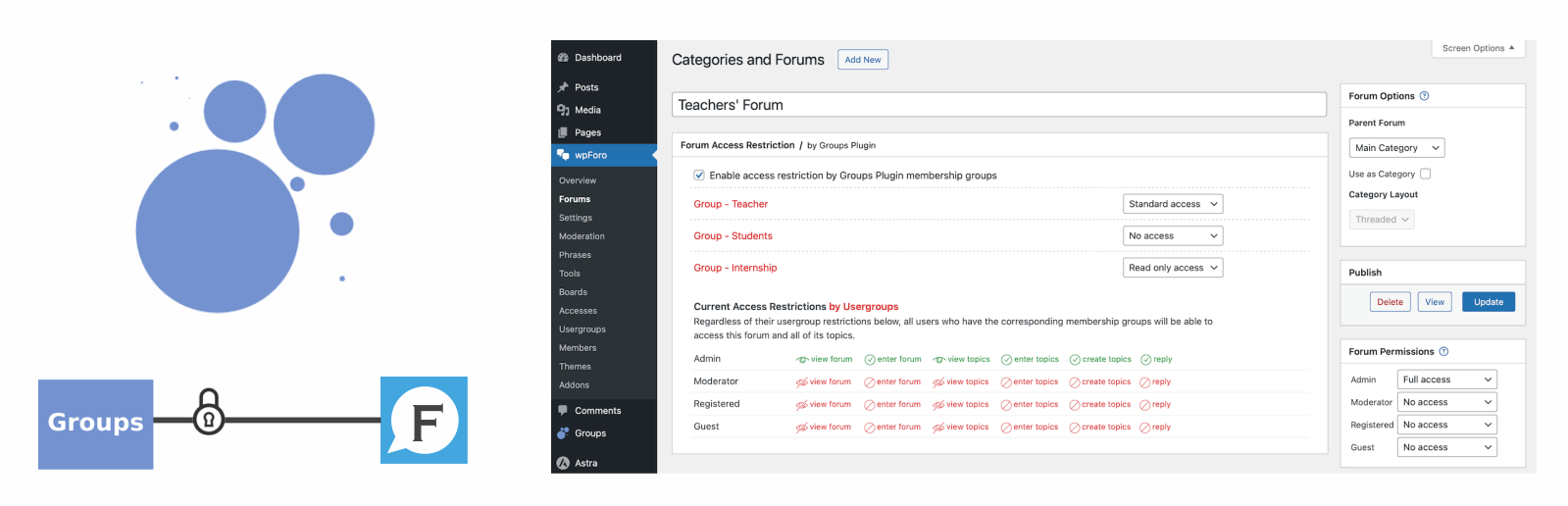


 Official wpForo Addon
Official wpForo Addon
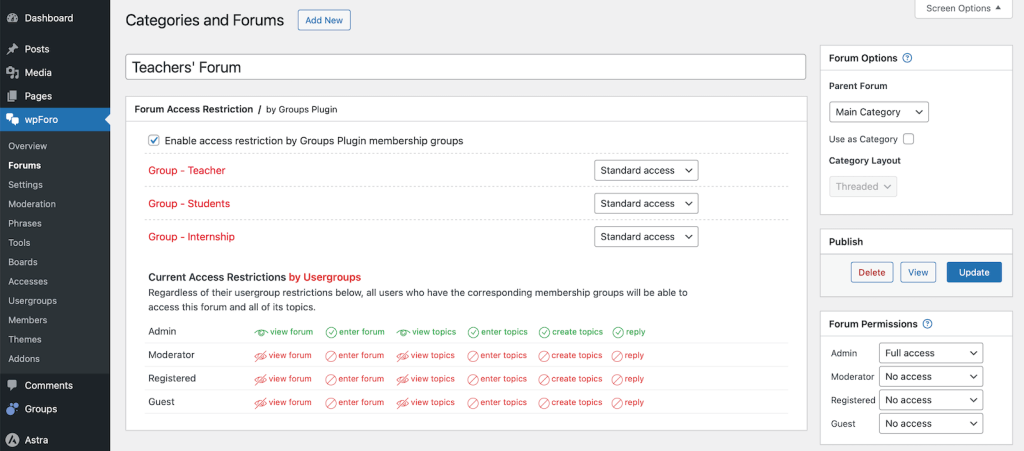
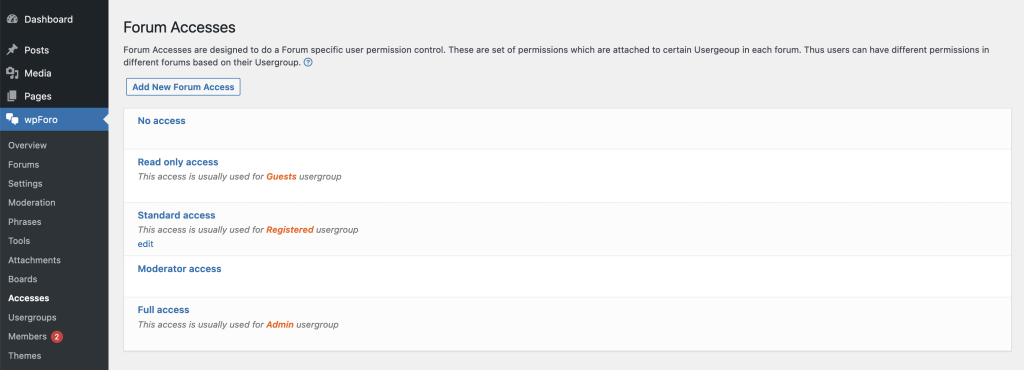
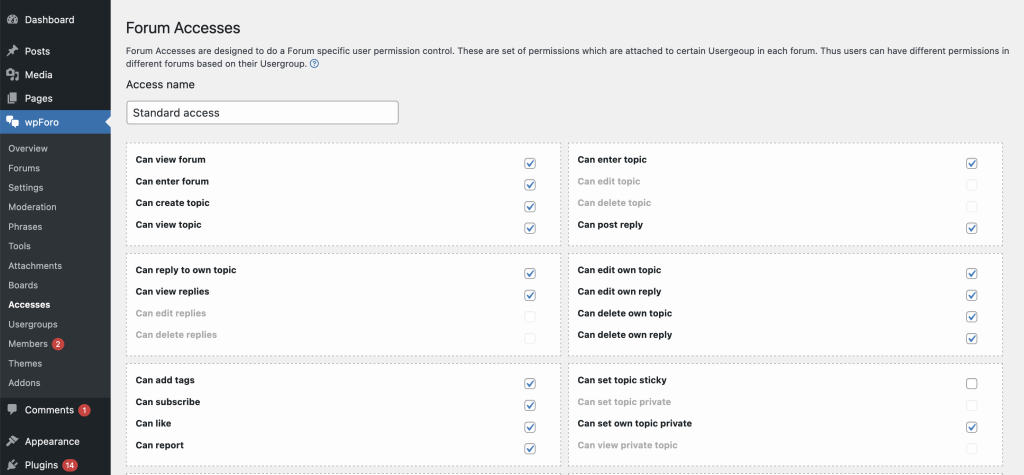
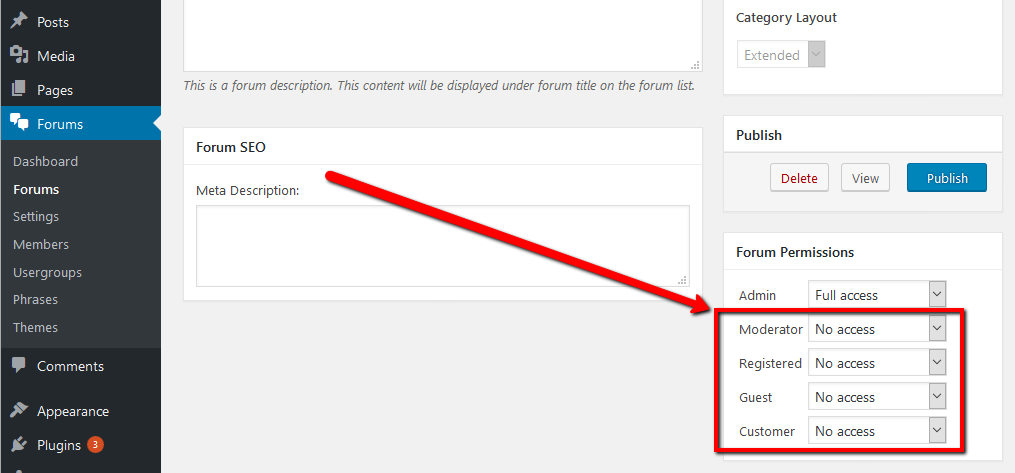

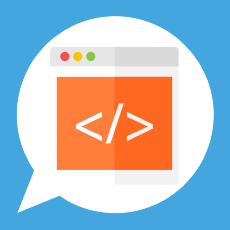





Pre Sale Support
Hi, Do I see my Groups also in Wpforo private messages? currently I only see the different roles as admin. I could send one message to all people who belong to one role. Would Group Addon allow me to send one message to one group?