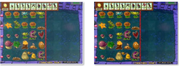I noticed that when embedding images in a post, the thumbnails for the images are automatically covered with a white layer with about 20% opacity.
The above pair of images is for illustration. The left is the thumbnail version and is somewhat whitened.
While this effect is bearly noticable when the thumbnail is very small, my site uses large thumbnail sizes and it would be rather irritating for my users to have this effect, as the image looks whitened and then restores to its original state when hovered over.
Is there any way to diasble this effect? I suppose it shouldn't be very difficult but I could not find anything related in the setting page.