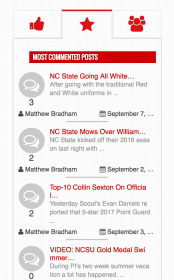The icons in the tabs are fine, however I find the icons next to each post to be too big for how repetitive they are.
Is there a way to shrink these icons down just a bit in the widget?
**I'm talking about the icons i have colored grey in this attached image