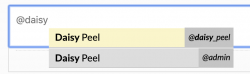When typing the first four letters of my own name, four users come up! One of them is @admin (no such user exists anymore since I changed the admin username). Two others are test accounts that were created but deleted. Since I'm the admin and get tagged alot, people are probably tagging the wrong account, since all of the accounts that show up have my name in them. Again, of the four users that come up, only one actually exists in the system. How to fix this?
Notifications
Clear all
Jan 13, 2020 10:31 pm
7 Replies
Jan 14, 2020 12:08 pm
Hi @daisypeel,
Do you have a cache plugin installed? please make sure you reset your cache and check again.
If the issue still exists please leave the example URL to allow us to check it.
Jan 16, 2020 10:03 pm
I do not have a caching plugin installed although I do use cloudflare. The usernames that are popping up were deleted months ago. Unfortunately, all of my URLs are behind a paywall so if you'd like access it'll have to be as a logged in user.
Mar 15, 2021 11:48 pm
This is still an issue.