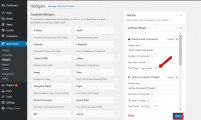In talking to my developer, he says that wpDiscuz is generating a lot of spikes on our CPU usage. He recommended I bring up the issue here and see if you guys are aware of this issue and might have a fix. Any help you have would be greatly appreciated.
This is the code he presented:
[0x00007f1b1d814af0] apply_filters_ref_array() /home/151672.cloudwaysapps.com/ynppjmebca/public_html/wp-includes/class-wp-comment-query.php:853 [0x00007f1b1d8146e0] get_comment_ids() /home/151672.cloudwaysapps.com/ynppjmebca/public_html/wp-includes/class-wp-comment-query.php:395 [0x00007f1b1d814580] get_comments() /home/151672.cloudwaysapps.com/ynppjmebca/public_html/wp-includes/class-wp-comment-query.php:346 [0x00007f1b1d8144f0] query() /home/151672.cloudwaysapps.com/ynppjmebca/public_html/wp-includes/comment.php:226 [0x00007f1b1d814450] get_comments() /home/151672.cloudwaysapps.com/ynppjmebca/public_html/wp-includes/class-wp-comment.php:272 [0x00007f1b1d814360] get_children() /home/151672.cloudwaysapps.com/ynppjmebca/public_html/wp-content/plugins/wpdiscuz-widgets/tabs/most-active-comment-threads.php:36
Hi Dennis,
The reason is that you have too many comments in wpDiscuz Widget "Active Comment Threads" area.
Please try to change "Time frame" value and test it again.
1. Navigate to Dashboard > Appearance > Widgets admin page.
2. Then edit "wpDiscuz Widgets"
3. Set value "Last Month" to the "Time frame" option.
Delete all caches and do CTRL+F5 on front-end.