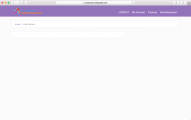Been frustrating narrowing this down BUT the WPDiscuz Private comments add on is breaking proper page load for *some* users. Not sure why it's not a problem for ALL users, but for some users, after logging in, sidebars don't load, nav menus don't drop down properly, and shortcodes in page don't render properly, although they don't show up as they would if the shortcode plugin wasn't loading at all.
Disabling WPDiscuz Private Comments fixes the issue. Please advise as to what the issue may be and if an update may be in the works.
Hi Daisy Peel,
Could you please leave some screenshot of this issue?
I doubt a screenshot will be useful; what you'll see is that a properly rendered page has a sidebar and drop down menus. The improperly rendered pages have no sidebar and no dropdown menus.
A quick look with fiddler shows that the page stops loading at a certain point and is giving a 500 error (not a full screen 500 error, just in the background and then page stops rendering).
The issue showed up with three of over 800 users, so, not too many, and as far as I recall NONE of those users ever USED the private comment feature.
All of these pages are behind a paywall; the only way you'll see the error is if you log in as one of these particular users. For the time being, I've simply turned off the plugin and all is well.
Thank you Daisy Peel,
Could you please send admin login details to support[at]gvectors.com email address to allow us activate it and debug these issue? All these are site specific problems so we couldn't find those in our websites. This is probably theme conflict, or conflict with other plugins.
I'd rather not as this is a live site and I don't want any plugins disabled in the checking process. If you can point me at where to snoop in the theme I'm happy to dig. I'm running Thrive Architect and the Thrive Focus Blog theme on both sites.
Please let us know what theme you use for WordPress? And leave a direct URL to the page where we can see the problem.
Hi there - I'm using Thrive Architect and a Thrive Theme, called Focus Blog. It's unlikely you'll be able to see the problem unless you're logged in as one of the users that HAS the problem. As an admin, I have never experienced the issue that some of the users reported. And, I have over 800 users on one site, and almost 6000 users on another site, both using Thrive and Focus Blog, and only *3* users have reported a problem (although more may have it). It may be that you can view code on a page and get some idea, but if you're not logged in as one of those users, it won't reproduce the issue.
https://classroom.daisypeel.com/10-minute-trainer/training-in-ten-minutes-episode-1/
The above URL is a public URL that you can view even if not logged in. There are no comments available on that page, but even so, that page DOES render incorrectly for those particular users when the private comments plugin is enabled. The sidebar doesn't render at all.
Plugins that both sites have in common:
- Digital Access Pass (membership software)
- Digital Access Pass Livelinks
- DAP Shopping Cart
- Gravity Forms
- iThemes Security Pro
- WordFence Pro
- Menu Items Visibility Control
- Really Simple SSL
- S3 Media Maestro
- Shortcodes ultimate
- WP Customer Reviews
- WP Discuz
I've excluded plugins that are unique to each site since the issue is present on both sites (www.agilitychallenge2018.com and classroom.daisypeel.com). Both sites are membership sites so most of the content is behind a paywall.
I'm coming around to giving login credentials but there's not much you'll be able to do I'm afraid, as both sites are live.
Thanks for continuing to help me dig.
Hi Daisy Peel,
For further support, we need to know if you have any widgets that change the HTML structure, depending on the user's role (i.e for a registered user it has one structure but for guests another).
YES - on both sites I'm using a plugin called widget logic, to control what users see when they're logged in vs not logged in. Logged in as a user having the issue. Activated Private Comments. Page layout broken. Deactivated Widget Logic. No change. Deactivated Private Comments, page layout restored.
I don't think there's anything in the theme that is controlling widgets conditionally but I'll take a look.
No resolution to this and I haven't used the addon in some time because of it.