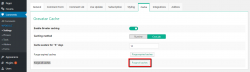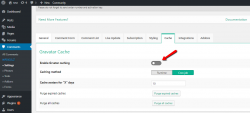Notifications
Clear all
Topic starter
07/03/2018 1:15 pm
Looks like the image on of the comment author is still showing old image of the author but when you click on the author to see comment auther details (if site supports the comment author plugin), then it shows new picture.
For example, see Bijan's comment on this page
Is there a way to fix this or it's a bug?
Topic starter
08/03/2018 1:57 am
I tried. When I click on purge all caches, it takes me to a "page not found" page. The issue is still there.