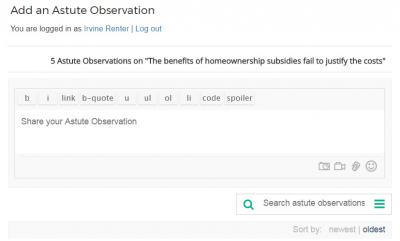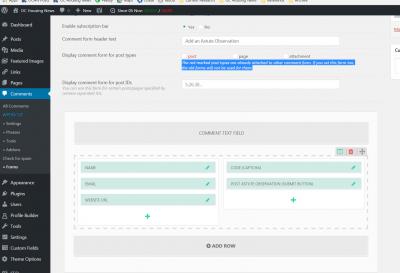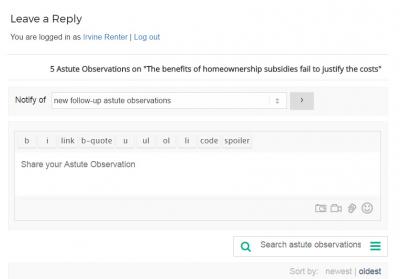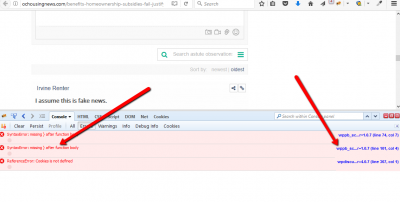Hi Tim,
It seems you have js error.
So how do i fix this js error?
Could you please leave some URL?
Hi, i have the same problem. There is no submit button to post comments. Example: http://www.dealn.eu/kostenloses/ueber-1-million-ebooks-2738-kostenlose-buecher-lesen-mit-aldi-life-ebooks/
There are no fields for name and email too, i just see. Settings are checked. Is there a fix? Hope you can help me.
Hi floriankpunkt,
I do not see wpDiscuz, please activate it. I need to check.
Hi VaroS, i just activated wpDiscuz. It seems there is a problem with the hueman theme in single.php, line <?php if ( hu_is_checked('post-comments') ) { comments_template('/comments.php',true); } ?>.
I have found the problem. There was a problem with the voter plugin. I deactivate it, now it seems it is all ok.
Please navigate to Dashboard > Comments > Forms admin page, edit the Default Form and make sure the Submit button exists then save it, delete all caches and do Ctrl+F5 on front-end.
Could you please send admin login details to support[at]gvectors.com email address? it seems you're configuring thing incorrect. We'll login and check all within next 24 hours.
Also please explain what means exactly "the comment search doesn't work.".
I have the comment search add-on, and when I type something in the box, nothing happens. The three-line hamburger changes the cursor to a hand, but when I press it nothing happens. It doesn't begin the search and display any results as I type. Basically, it does nothing.
http://ochousingnews.com/benefits-homeownership-subsidies-fail-justify-costs/#comments
I disabled that plugin. The plugin allows members to sign on to the site using their social media accounts. I don't know why that would even come up on a post. I disabled it and cleared my cache, but I still don't see a post comment button.
My web host sent me this message "Tell them that I disabled xmlrpc.php ... This is a known hack point... "
This issue is solved, please check it.
It's working now. Thank you.