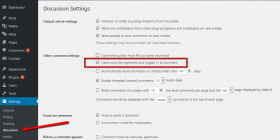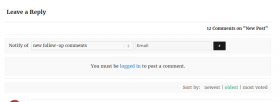I'm currently trying to use OneAll's Social Login plugin.
I've gone through the registration process, entered in my API keys, and have selected Wordpress for a social login under Settings. However, when I go to the site and click the comments section, it looks the same as the standard Wordpress comment section. There's no login screen that I can see.
What do I need to do here to get this to work? Do I even need to use a plugin like this in conjunction with WP Discuz for WP users to be able to login automatically before they post?
Firs make sure this plugin has an option to add Social Loggin buttons in WordPress comment form.
Second, as it described on wpDiscuz description page and in Comments > Settings > Social Login admin page wpDiscuz supports WP Social Login and Super Socializer plugins. We have no information regarding to OneAll's Social Loginplugin and are not sure if it works with wpDiscuz. You should ask OneAll's Social Loginplugin support for farther help.
The wpDiscuz Social Login tab has 4 selections to choose from, not 2. One of them is the one below which is by OneAll. Here is the plugin: https://wordpress.org/plugins/oa-social-login/
What do you make of this?
This plugin name is "Social Login" not OneAll, if you're talking about this plugin please use "Social Login"name not OneAll. I've already explained in my last post, it seems you need find some settings to activate it for comment box, or something like this: https://gvectors.com/forum/how-to-and-troubleshooting/do-i-need-to-use-a-social-login-plugin/#post-2728
wpDiscuz team doesn't support Social Login plugin issues. I think it would be better to ask question to this plugin support. We've only added installation buttons in our setting page to make it easy find and install, nothing else. We have good recommendation from WP Social Login and Super Socializer, so I'm only talking about these two plugins, I know very well that we have 4 options. Please use another social login plugin if the current one doesn't work or ask plugin support to help you. We only help problems related to wpDiscuz.
Yes, it's called Social Login but as you can see at the bottom of the Description page, it says it's maintained by OneAll. That's who I'm referring to.
"Social Login is maintained by OneAll, a technology company offering a set of web-delivered tools and services for establishing and optimizing a site's connection with social networks and identity providers such as Facebook, Twitter, Google, Yahoo!, LinkedIn, Paypal, Instagram amongst others."
At any rate, I just want to know how my users who have Wordpress accounts can login to their WP accounts when commenting through WPdiscuz on my blog. That's all I need to know.
Do I need to use a social login plugin for that in conjunction with WPdiscuz, like Social Login? Or does a social login for Wordpress users come built in with WPdiscuz?
Can I get an answer to my questions here?
At any rate, I just want to know how my users who have Wordpress accounts can login to their WP accounts when commenting through WPdiscuz on my blog. That's all I need to know.
Do I need to use a social login plugin for that in conjunction with WPdiscuz, like Social Login? Or does a social login for Wordpress users come built in with WPdiscuz?
wpDiscuz allows to comment even guests. Being a logged-in user is not required. If you disabled guest comments, using this option:
wpDiscuz will show such header, this will redirect to registration page:
But yes, you're right. I just tested and found that wpDiscuz 4 doesn't reflect this option. We're going to check this again and fix asap.
very misleading description of the pp. Just realising now that you don't offer any social login interaction or functionality. These plugins are not reliable and require registration with them before they can be used.