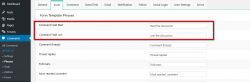Hi
Thanks for a great plugin!
I've set a default form, but I can't cause it to show - where do I set it up? (i.e. the "join the discussion..." sentence doesn't change. and other settings from general settings > Forms also doesn't make any change).
I'm pretty sure I did everything from this thread...
Please help 😐
Tal
Thank you @talco,
Please let us know, have you created another from?
Provide us with some screenshots to allow us to easily understand whats the problem comes?
Please let me know, what changes have you done in comment form? Have you just translated the "join the discussion.." phrase or something else?
Also please delete all caches before checking.
mmm...
I don't fully remember.
I believe I only changed some fields parameters at the bottom (names, required/not...)
Hi @talco,
As far as I see the fields have changed the names.
In case you need to translate the "Join the discussion" phrase, just navigate to Dashboard > Comments > Phrases > Form admin page, translate the "Comment Field Join" and "Comment Field Start" fields' values.
Please delete all caches and press CTRL+F5 on frontend.
o*g I've wasted your time, it does show.
Very weird - I remember clearing the cache before posting 😐
Regarding the "Phrases" - I don't have such item in the plugin admin menu (the plugin is fully updated). Pls see attached screenshot of my menu.
Tal
Dear @talco,
The phrases menu is hidden as you've enabled the "Use Plugin .PO/.MO files" option ( Dashboard > Comments > Settings > General admin page). In such cases, we recommend installing a Loco Translate plugin. Just install the plugin, find the phrase and translate it whatever you like.
You can deactivate the plugin after changing, the phrases' values will be saved after deactivation.
OK I've installed LOCO and didn't find this phrase there.
But it's good enough now, I'll leave it like this.
Thanks 4 your great help.
Tal