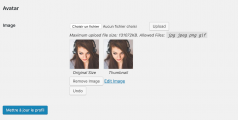Hello,
i am really happy with this plugin and really thinking about buying the all package. I am trying the plugin for now and i realized that everytime a user change a picture, few minutes after, everything is broken.
The weird thing is the broken image link is not pointing on actual avatar pictures of the profil, but as a previous thumbnail of the old picture that doesn't exist anymore.
I only have WP User Avatar extension and my theme extensions (NewsPaper) but those doesn't impact avatar. Can you help me on this matter ? I would love to use your plugin and not go on Disqus T_T...
Thank you very much !
Thank you @alex75,
wpDiscuz just uses WordPress native get_avatar() function. It seems some other plugins effects on this redirection. Please try to deactivate plugins one by one and check after each deactivation.
Please let us know the result.
Hello Astghik, thank you very much for your answer.
I'm really surprise, everything seems to work very well now. Maybe it was a cache thing of the plugin (i don't have cache on my server) ?
All broken pictures was correctly update with the current avatar, so it's great news ! I am really enjoy this plugin, i will buy the all features package
Thank you very much @alex75,
Maybe it was a cache thing of the plugin (i don't have cache on my server) ?
Yes, it should be some caching problem. I'd recommend deleting browser caching as well before checking.
If there is anything else I can help you with please let me know.