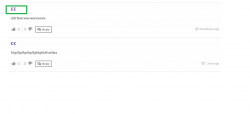Hi,
Good day everyone.
Does anybody know how to achieve the below?
1. Bold and change the the author's name font in blog comments.
Currently the author's name font size is indeed bigger, but anyway to bold it or change the font type?
2. Make the comment box default height taller.
3. I saw in some wpdiscuz screenshots where the Bell icon (notify for response to comment) is actually replaced with a checkbox with text "Notify me of new comments". Anybody know how to do that?
Many many thanks...
Bold and change the the author's name font in blog comments.
Use the following CSS code. Navigate to Dashboard >Cmments > Settings > Stying admin page, put it in "Cutom CSS Code", textarea.
#wpcomm .wc-comment-author a {
font-weight: bold !important;
}
Make the comment box default height taller.
Use this CSS code, previously change the red marked code:
#wpcomm .wc-field-textarea textarea{
height: 112px;
}
I saw in some wpdiscuz screenshots where the Bell icon (notify for response to comment)
I'm sorry, but not.
Hi Astghik,
Thank you.
For font weight, it doesn't seem to work.
Could you try? You have the sample website that I sent to you privately.
And how do I change the font family?
And for text area height, it does show taller box, but once I click on the text area, it shrinks back to the original size.
Any idea?
Many thanks once again.
Hi,
I did that, but still the same...thank you.
Hi Astghik,
I think there is a misunderstanding.
What I meant was actually the commenter's name, not really the author of the blog, sorry about that.
ok @beyondju,
Please explain using some screenshots to allow us to understand what'll need to change.
ok @beyondju,
Try this CSS:
#wpcomm .wc-comment-author a {
font-weight: bold !important;
}
#wpcomm .wc-comment-author {
font-weight: bold !important;
}
Hi,
This works, perfect, thank you.
What about changing the font size and font family?
Possible? Thanks..
Sure it's possible:
Below is an example. Change the red marked code before using:
#wpcomm .wc-comment-author a {
font-weight: bold !important;
font-size: 15px !important;
font-family: Verdana;
}
#wpcomm .wc-comment-author {
font-weight: bold !important;
font-size: 15px !important;
font-family: Verdana;
}
The solution is provided in this post:
In case you want to say thank you !)
We'd really appreciate and be thankful if you leave a good review on the plugin page. This is the best way to say thank you to this project and support team.
Hi,
I managed to find that out myself, thank you.
Few last questions, hope you don't mind:
1. How to change the size of the comment font?
2. For the comment box height, any idea why when I click on it, it reverts back to the original shrunk size?
3. Is it possible to adjust the position of the bell icon?
Thank you.
Hi,
I have added my 5-star review 🙂
By the way, ignore problem 2, it's resolved now.
Could you help me with 1 and 3?
Thanks!
Thank you for the review @beyondju!
We really appreciate it!
1. How to change the size of the comment font?
There is a "Comment text size in pixels" option on Dashboard > Comments > Settings > Styling tab.
Is it possible to adjust the position of the bell icon?
Please use some screenshots to explain what you mean.
Hi Astghik,
1. Thank you 🙂 I changed it to 16px now and it's good now.
Is there a way to make the "Reply Comments" same size as well?
I tried the following but it doesn't work.
#wpcomm .wc-reply .wc-comment-right .wc-comment-text {
font-size: 16px !important;
}
For bell icon, I have attached Screenshot2 here.
Is it possible to move it to the left of the Post Comment button?
add this code as well:
#wpcomm .wc-reply .wc-comment-right .wc-comment-text, #wpcomm .wc-reply .wc-comment-right .wc-comment-text *{
font-size: 16px !important;
}
.wc-field-submit {
display: flex;
flex-direction: row-reverse;
}
Hi Astghik,
You are the best 🙂
Thank you.
As for the bell button, it doesn't help, in fact the layout become a bit haywired, but don't worry about that.
Thanks once again.
One real last question, is there anyway to make the subscription box auto expand by default?
Thank you.