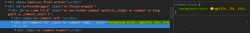Hi gVectors support team,
I want to change the background color when mouse over unread comments.
Currently, I find that the default background color is rgb (248, 248, 248) or #f8f8f8, which is embedded directly in the HTML code, so I want to change this background color to transparent (ie background-color: transparent ) because the current background color breaks the dark mode that I'm building.
Hi @vyspirit,
You need to change the value of the "Unread comments background" option. The option is located in Dashboard > Comments > Settings > Styling admin page.
More info here: https://wpdiscuz.com/docs/wpdiscuz-documentation/settings/styling/#colors
Hi @vyspirit,
You need to change the value of the "Unread comments background" option. The option is located in Dashboard > Comments > Settings > Styling admin page.
More info here: https://wpdiscuz.com/docs/wpdiscuz-documentation/settings/styling/#colors
Thank you! I know that but that's not my question.
I mean the background color when I mouse over the unread comment.
Hi @astghik,
It seems that in the latest version of wpDiscuz (v5.3.2), the "Highlight Unread Comments" feature no longer works, even when I turn it off, I still have the problem I mentioned above.