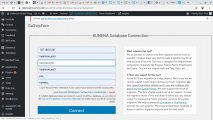Notifications
Clear all
wpForo
5
Posts
3
Users
0
Reactions
7,108
Views
14/01/2020 4:40 pm
Topic starter
15/01/2020 7:21 pm
Do you mean the website credentials for the Kunena forum? How would I best check those to make sure they are accurate?
15/01/2020 10:07 pm
The Go2wpForo tool can't connect from one server to another if the remote connection is not enabled in the Kunena Database MySQL settings. You should contact to the Joomls/Kunena website hosting server support and ask them enable remote MySQL connection to that database then try the tool again.
Topic starter
16/01/2020 1:09 am