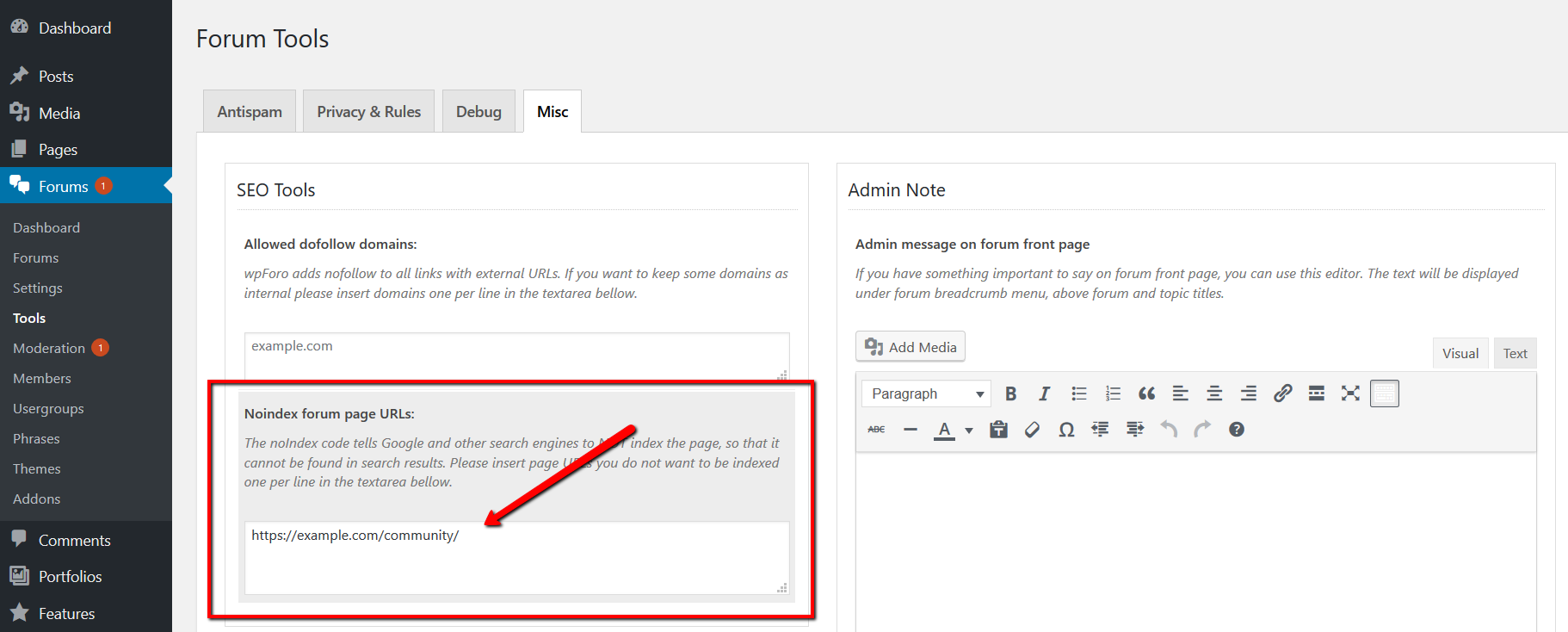Hello Team,
Just noticed that our forum is getting indexed by Google News,
How to stop that we dont want our forum to be indexed in Google News Please help
Hi @tarunpk,
1. If you don't want to index user profiles disable it using according option in Dashboard > Forums > Settings > Features tab
2. Google will not index Private Forumsand Private Topics.
3. If you need to keep some forum or topic public but not allow Google to index use "noindex" tool in Dashboard > Forums > Tools > Misc Tab. Just put the URL of the topic you'd like to stop indexing.
@astghik
Hey thanks for that but we want the forum to be indexed in Google but not to be indexed by Google News .
How to stop Google News to index the forum ?
@tomson Hi Tom,
This was of no help Google News team is asking us to use Meta Tags like "<meta name="Googlebot-News" content="noindex, nofollow">"
Now can you tell me how these meta tags can be pushed in our Forum pages ?
Like "
Please put the following PHP code in the current active theme functions.php file:
add_action('wp_head', function(){
if( function_exists('is_wpforo_page') && is_wpforo_page() ) echo '<meta name="Googlebot-News" content="noindex, nofollow">';
}, 2);
In any case please don't forget to delete all caches and press CTRL+F5(twice) on the frontend before checking.
@elvina hello,
Can you tell me what will this do ?
You should put the code provided by Elvina in functions.php of your current active theme. Here is a good way to put that code in website: https://www.wpbeginner.com/plugins/how-to-easily-add-custom-code-in-wordpress-without-breaking-your-site/
@tomson Hello,
The current active theme you mean the WordPress theme we are using ?
Or the forum theme ?
Also what will this code do ? Can you give me some clarity ?
In the WordPress active theme.
The function will add the code for disabling google news indexing:
<meta name="Googlebot-News" content="noindex, nofollow">
@tomson Thans Tom,
Could you please check the screenshot and confirm if you have been referring to this function.php in our theme file ?
and if yes can we add at the end of 2450 line ?
Could you please check the screenshot and confirm if you have been referring to this function.php in our theme file ?
and if yes can we add at the end of 2450 line ?
Yes, you just need to go down to the end of this file and put the code provided above.