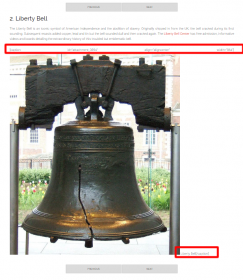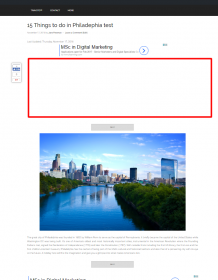Hi My page is http://www.travelbusy.com/15-things-philadephia-test/ and I see large vertical spaces and the shortcode code my caption shortcodes appearing.
Can you help please?
Thanks
Make sure you don't have spaces and line-breaks between [nextpage] shordcodes:
[nextpage]
.... page 1 content ...
[nextpage/][nextpage]
.... page 2 content....
[nextpage/]
I am having the same issue with caption shortcodes. I see in the code you do shortcodes for the excerpt, but not the actual next/previous content when it's loaded. I am using the next/previous buttons being loaded via a page refresh (not ajax). If I change my settings to load the pages via ajax, the first page shows the broken caption shortcodes, but the next page shows the correct caption. If I go back to the first page via an ajax load the caption image displays correctly.
This issue is only with pages not being loaded via ajax. When can I get this fixed or is there a work around I can do?
Thanks for your time!
That helps some, but if you go to the visual mode, it auto adds space if you have a caption shortcode
I agree with what noheabirdie wrote. This is not a perfect solution. With caption shortcode in the post, the plugin adds spaces automatically. Anything to fix this?