Description
Comments Censure PRO : the easiest way to keep blog comments clean.
Comments Censure filters uncensored comments before showing them to end-users. If you want to keep your blog clean, then this plugin is just for you. Comments Censure is very flexible and has many settings, which allows you to manage censoring process as you want, disallow or replacing uncensored words with pre-defined words. The plugin also allows to replace uncensored words with image, specific image for each word or global replacement image for all uncensored words. All you must do, is installing plugin and forget about uncensored comments forever, the plugin will take care about your blog comments.
If user posting a uncensored comment or comment text contains external url Comments Censure can block that user for X days (which you can set in plugin settings page). The plugin has a page for displaying current blocked users with detailed info (user IP, user EMAIL, blocking reason, blocking start and end time) with control buttons.
Key Features
- Ability to import uncensored words from .txt file
- Imports default words in wordpress current language (file name should look like words-en_US.txt)
- Allows to add uncensored words manually on settings page
- Replaces uncensored words (custom or global replacement)
- Filters email content
- Export/Import options
- Export/Import search/replace combinations
- Image replacement for each search word with manageable width / height settings
- Set uncensored comments as pending moderation
- Set uncensored comments as spam
- Move uncensored comments to trashed
- Set comment as pending moderation if it contains external url
- Set comment as spam if it contains external url
- Move comment to trashed if it contains external url
- Pre-submit validation and restriction for uncensored words
- Pre-submit validation and restriction for external urls
- Block users if comment contains uncensored words for X days
- Block users if comment contains external urls for X days
- Blocked users list page with detailed information
- Whitelisted external domains (for comments with external urls)
- Hard block users by IP addresses
- Hard block users by EMAIL addresses
- New unwanted comment notifications via email
- Front end phrases for translations

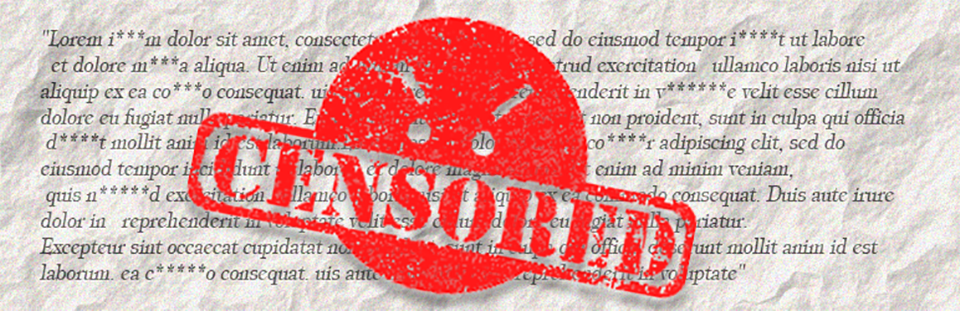

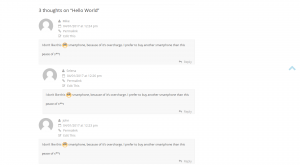
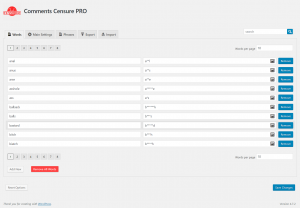
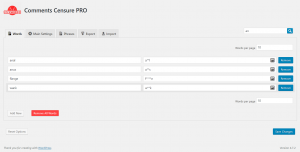
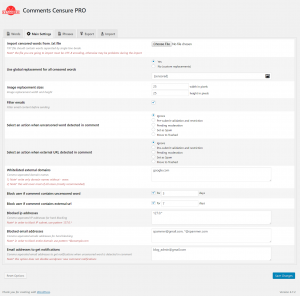
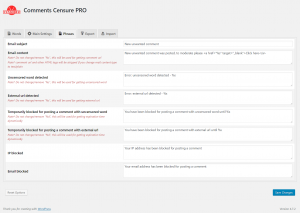
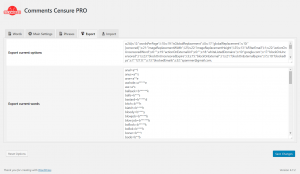
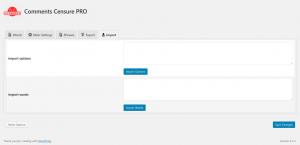
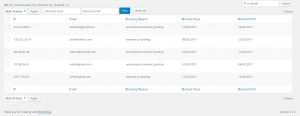
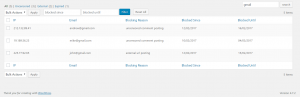
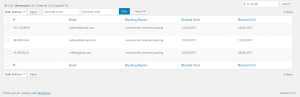
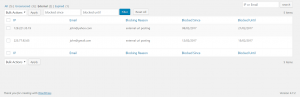
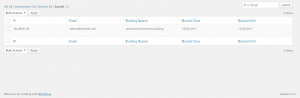



Pre Sale Support
CAN I GET A ADD ON WHERE PHONE NUMBERS WILL BE AUTOMATICALLY REPLACED OR HIDDEN IN COMMENT AND REPLY SECTION..??
We don’t follow you well. Do you want to hide the value of the custom field? If so, please check out this FAQ: https://wpdiscuz.com/community/f-a-q/how-to-hide-the-value-of-the-custom-field-from-the-frontent/
Hello, I’m interested in the Comments Censure PRO addon for WPDiscuz.
On my website it is generally allowed to share links in the comments. However, not all links should be allowed!
Question: Is it possible with this addon to store a “white list” with urls that are allowed? All comments should be released with a “white list link”. All other comments with other links (that are NOT whitelisted) should be blocked as a matter of principle.
If it’s not possible from scratch, maybe with a customization?
thanks
The plugin has a “Whitelisted external domains” option. You can use that option.
Thanks for the answer.
Is there documentation for this feature so I can take a closer look?
Thanks
Please watch this small video instraction: https://www.screencast.com/t/XxOgXNgz4
Many thanks, that helps me a lot.
If you buy this, do you have to purchase the Forum Sensor as well?
For WP multisite installation should I buy a single site license for whole blog web or a license for every blog?
Hi ArmaHobby,
The Single Site License can only be activated for one website, even if you use multi-site each sub-site should have own license. You can’t use a Single Site License for all sub-sites. Here our products license agreement: https://gvectors.com/terms-and-conditions/#licenses
Hello!
Is this plug-in compatible with wpdiscuz?
Hi Minusator,
Yes, it’s fully compatible with wpDiscuz.
I plan to use this with wpDiscuz. Does it also support wildcards?
For example if I add a word like “dog” or “dog*” will it be able to filter words like “doggy”?
Hi SymS,
I’m sorry, but it doesn’t support wildcard yet. However, we’ll take this under consideration.
Dear buyers,
this is the right place where you can ask all per-sale questions you have, before purchasing this plugin. We’ll be in touch and reply within 1-2 hours for GMT +1 to +12 and within 4-6 hours for GMT -1 to -12. Our customer support representatives are available 7 days a week from 6am to 10pm (GMT 0:00, London) ; excluding all major holidays.