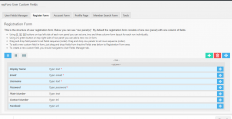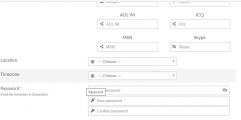Bought you custom Field to design a registration form that suits my needs
I do not want the password be mailed to the user who register my site. I want the user to fill in the information I ask during the registration including the password field but password field is not showing in the registration form and some fields are not showing too.
How can I address this issue?
Problem
1. password field and made in the form do not appear in the registration form
2. Some fields also does not appear on my registration form only display name, email and username
How to fix this?
Thanks in advance