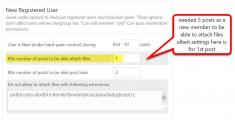Hi, I recently purchased 3-site licenses for file attachment and embeds. I am testing a site [WIP, so I have maintenance mode activated].
----1:
I attached a few images and a file, pasted a YT video URL into a post/reply. Lightbox works. However, it shows not just the files per that post but for the user in the thread all files in all posts!
How to stop this behavior..? I want lightbox galleries to be relevant per/to every post not to entire user media uploads or forum thread of all posts and attachments!
---2:
And as for YT embed, this should really be a WP supported thing out of the box, not paid because you forbid it and then so expensive.
At least it should work if I buy it.
Video size is a tiny thumb instead of resizing to full space.
In addon settings tab I set it to 0px, tried 0% for auto resize, but all is the same. Tiny miserable thumb in post.
My CF and WP Rocket caching are temporarily deactivated even.
For a good measure, I cleared all CF cache too. To no avail 🙁
---3:
How to insert the attachments in 2 columns all nice and neat as in your addon post example?! Like a gallery.
----4:
Please add basic SEO for images. Need alt tag, title and captions on/off per image one adds, please.
And to be able to MANAGE this for files we upload from frontend.
Best if can change file slug when uploading, to further SEO things nicely.
Also for lightbox display MUST be able to describe an image with title/ captions!
THX