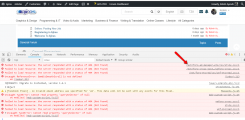I have recently registered and installed the Advanced attachments plugin. No errors during the install.
The "Attach Files" text shows up when editing and adding posts, but the paperclip graphic does not and clicking on "Attach Files" does not pop up the file browse window.
I've read through all of the posts in this forum looking for the fix to no avail. I have cleared all caches since installing the addon.
The forum URL is: https://www.imdalpine.org/alpine101/forum
Do you have any suggestions for me?