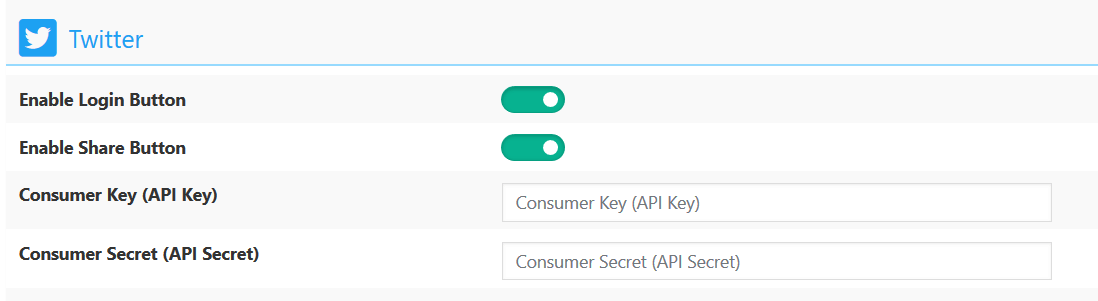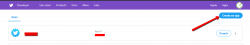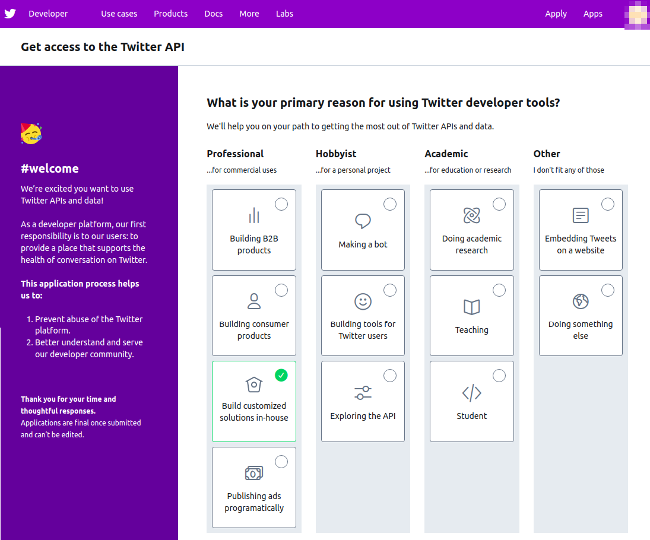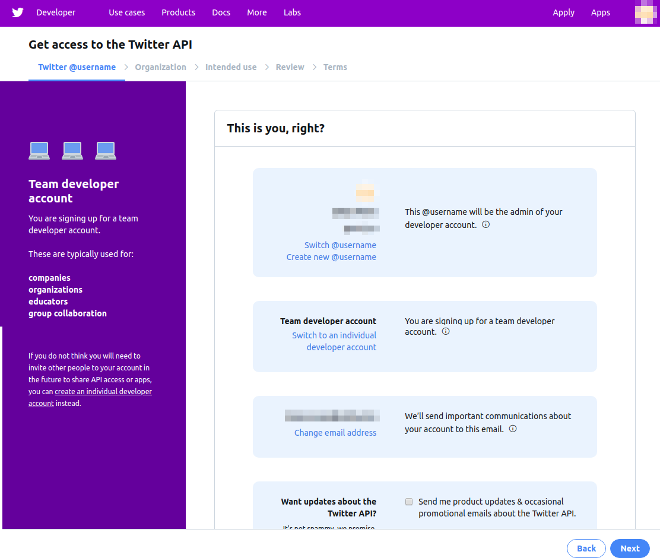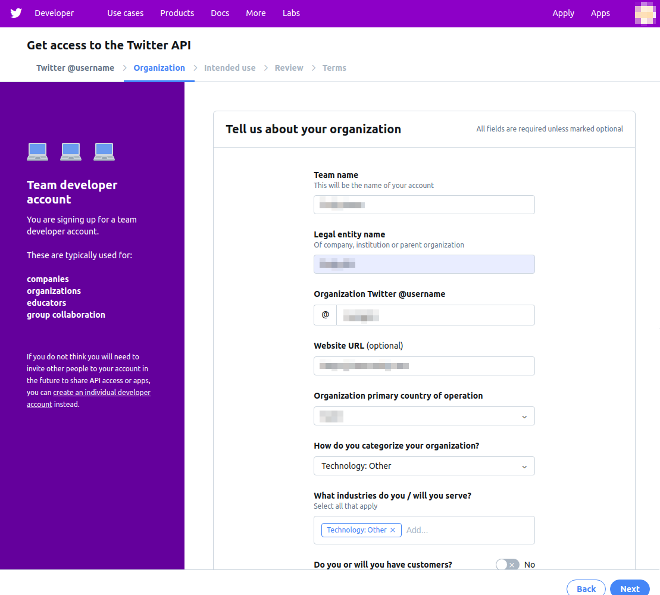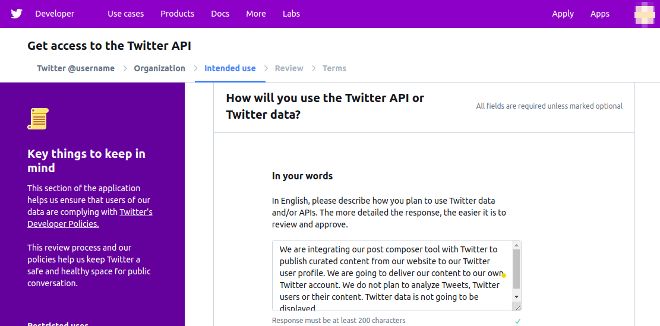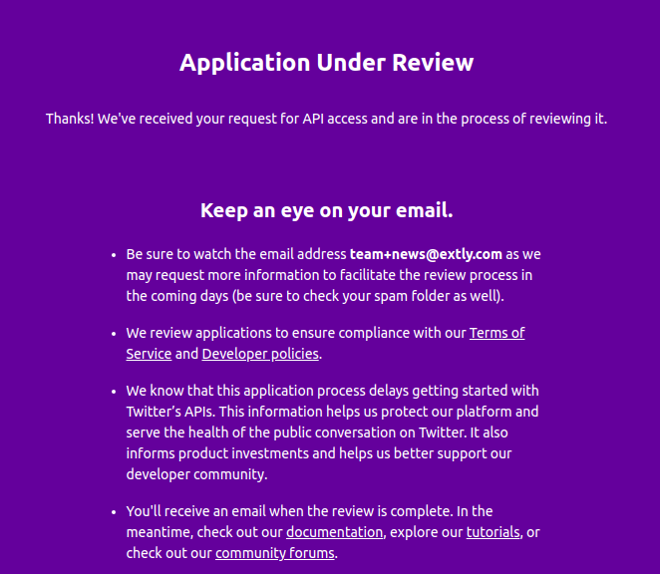To start using Twitter Login Button you should get Twitter Consumer Key (API Key) and Consumer Secret (API Secret), then fill these in according wpDiscuz options in Dashboard > Comments > Settings > Social Login/Share admin page (Twitter section):
Getting Twitter Consumer Key and Secret
1. Log in to your Twitter account.
2. Navigate to Twitter Application Management page.
3. Click [Create New App] button.
4. Go to Apply for a developer account.
5. Select your Primary reason for using Twitter Developer Tools.
6. Verify the Twitter Username details associated to the developer account
7. Fill all the data required for your organization.
8. Describe your Intended Use of the Twitter API
For example:
We're going to use the twitter social login/registration for my website
9. Check your information
10. Accept the Developer Agreement and verify your email account.
11. Your application will be under review, and you will receive a notification with the result.
12. Paste the Consumer Key (API Key) and Consumer Secret (API Secret) in according fields of Twitter Section in Dashboard > Comments > Settings > Social Login/Share admin page.