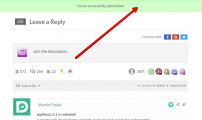Hi there,
there's a notification bar, that provides a couple of Informations, when subscribe der unsubscribe to a Comment or Articel. It normally appears at the top of the site, and disapears after some seconds. Than a Redirect will bring you to the Top of the site.
I want to change behavior and style of this bar. Could you help me on this points:
1.) In your Demo (see Attached Screenshot) the bar is on top of the Screen in Full Width. In my Blog it is inside the comment section with the width of this part. Where i can change the Style of this bar?
2.) Is it possible to redesign this notification with a popup in the center of the screen with an "X" to close it?
3.) The time of appearing and disappearing is way to short for me. Can i change the duration of the notification somewhere?
4,) Could i kill the automatic Redirection when the Notification disappears?
Best Regards,
R. Forst
Hi R. Forst,
In your Demo (see Attached Screenshot) the bar is on top of the Screen in Full Width. In my Blog it is inside the comment section with the width of this part. Where i can change the Style of this bar?
I think this is a CSS conflict with theme or active plugins, We'll need URL to check it.
The next points are not possible yet. However, we'll take it into consediration for future releases.