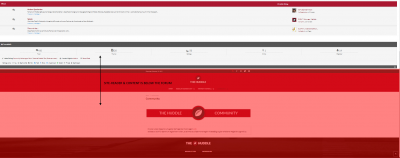I installed a forum on Wordpress. Added topics and messages. But when I went in a few hours to the site I did not see anything. Although the settings all have ... only an empty page is displayed.
Site: http://bonus-club.info/community/
I see it's working now.
Not sure, but I think I have almost the same problem at my page: when opening the forum all topics and categories are displayed but when you click on any topic or the memberlist / profile-link or anything the whole forum disappears...
I haven't changed anything and over night this problem appeared... You can reproduce this directly on https://the-huddle.de/community/ - no matter where you click the forum disappears after loading...
Please navigate to Dashboard > Forums > Dashboard admin page and click on Delete All Caches button. Then if you have a cache plugin, delete website cache.
Navigate to Dashboard > Forums > Settings > General Tab and click on Update Options button.
If it doesn't helped navigate to Dashboard > Forums > Settings > Features and change the "Enable Output Buffer" option value (if it's Yes set No if it's No set Yes).
Please navigate to Dashboard > Forums > Dashboard admin page and click on Delete All Caches button. Then if you have a cache plugin, delete website cache.
Navigate to Dashboard > Forums > Settings > General Tab and click on Update Options button.
If it doesn't helped navigate to Dashboard > Forums > Settings > Features and change the "Enable Output Buffer" option value (if it's Yes set No if it's No set Yes).
Thank you very much - the last step helped a lot. Now the Forum is displayed on top of the page and after that the Header and Content/Footer of my site is shown. Any chances to get the forum between the header and the footer again? See attached picture for example:
THX, Lars
Please revert it back the last step. This is not a solution. This says that some plugin affects content loading hook of your page and doesn't allow to load buffer data. Please deactivate all plugins, delete all caches and start checking.
Hi Tom, thanks a lot for your answer.
I have checked my Plugins and could locate the cause: the Plugin "All in One SEO Pack" was responsible for this malfunction. Also the plugin "Above the fold optimization" had an impact causing problems with "likes" and "quotes"... So both of them are now deactivated and everythings works fine!
Great support by the way! I am really thankful!!
Best regards,
Lars
Great to hear that the problems are solved. I recommend Yoast SEO plugin, it works fine with wpForo. We use it here and on wpForo Community.