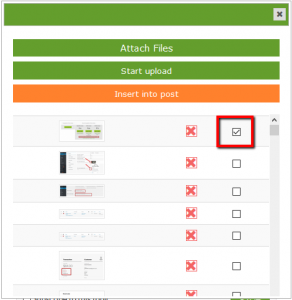Here are the two main issues I am having so far:
1) It seems like the allowed file types are case sensitive. If I try to upload an image with .JPG (all caps), it says it is not allowed. If I add JPG to the allowed list, along with lower case jpg, then it works. For now, I'll just add the all caps versions for the most popular file types. But, it would be nice if this was fixed. Anyway to make this part not case sensitive?
2) This add-on isn't mobile ready. It is very hard to get a picture inserted using my iPhone. I'm on my iPhone right now and the main forum works great. But, not this add-on. The check boxes get cut off and you must go into landscape mode to see them (to check off the images to insert). Things tend to hop around and overall it gets frustrating to use very fast. Also, the lightboxes that enlarge the images when tapped don't seem to be responsive.