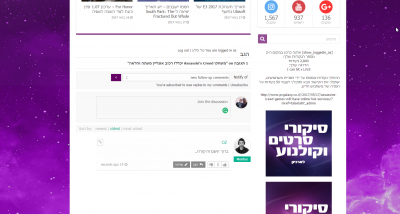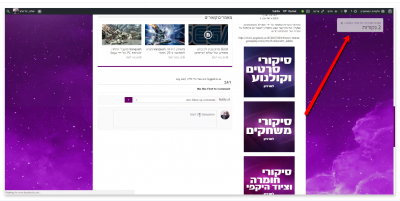hi.
when i try to reply i can't see the reply button.
what should i do?
website link: http://www.pcgalaxy.co.il
Thanks!!
example attached.
You need to click on textarea to open comment form with reply button.
You need to click on textarea to open comment form with reply button.
hi, tom.
thanks for the comment.
I know that I need to click to show the button but look in my video, for registered users.
Please PM me some user login details.
Please PM me some user login details.
In your inbox
Ok I see the issue, please wait for 5 sec then click on the textarea, it load the white pop-up windows on top right area, and when it shows the white pop-up messages. Just wait them to go and click, it works fine.
Video: https://www.screencast.com/t/FKCbyNCu
I just checked it and its happen for all the user loged in from sociel network.
you can check why?
thanks thanks thanks!
I've already checked twice and it works fine. I explained that the issue comes from the white pop-up windows. You should wait till those disappear then click on comment form o you should remove the plugin which do this windows.
I've already checked twice and it works fine. I explained that the issue comes from the white pop-up windows. You should wait till those disappear then click on comment form o you should remove the plugin which do this windows.
first of all thanks for the answer.
second its call Mycreed Plugin, you should know him.
I Turn it off and the problem still happens to me and to all of my website team.
thanks again.
tal
This is the second time I do test. It works without any issue. And here is the second video: https://www.screencast.com/t/zXnb0MZb
I think this is your local PC issue. I have no other suggestion here. If something works then it has no issue.
Maybe I don't follow you, maybe you're trying to explain other issue, please let me know. You just need to click on white textarea and it opens the form with button.
Try with other PC, browser, inet....